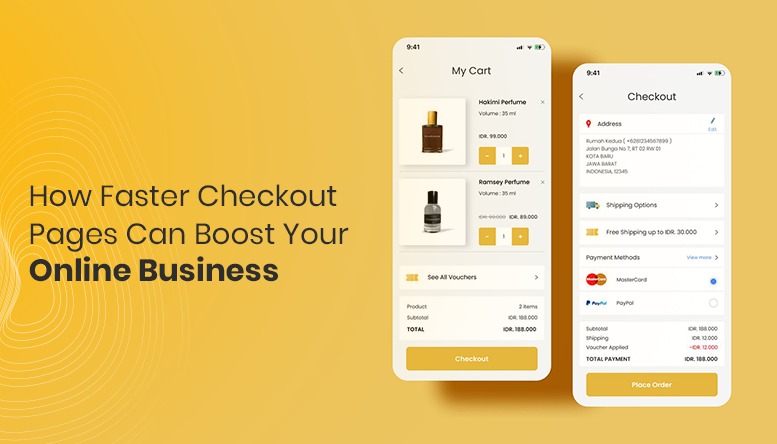Google Analytics 4 (GA4) vs Universal Analytics(UA): What’s The Difference?
- April 12, 2024
- Post By: Inter Smart's Content Team

You must have been hearing a lot about Google Analytics (GA4) and Universal Analytics. Are they related to one another? Or Universal Analytics is a new product? The list of questions goes on.
Universal Analytics, in simple terms, is a version of Google Analytics that introduced a new set of standards for how user data is collected and organized. And Google Analytics… well you need to read the rest of the blog to know that.
What is Google Analytics?
Google Analytics is a web analytics tool used by 30-50 Million websites to analyze the performance of any website or app.
How does Google Analytics Work?
In order to analyze a website, you need to add a JavaScript code snippet to the website’s pages.
When a user views a website containing this code snippet, the code begins recording data and sending it to Google Analytics using a JavaScript file.
Google Analytics will populate the reports inside GA once it has collected enough data from your site.
What is GA4?
Google Analytics 4(GA4) is an analytics solution that lets you use customized reports to track traffic and interaction across your websites and mobile apps.
Google Analytics in the following years has launched 4 different versions.
Let us look at the four versions of Google Analytics
- GA1 – The Classic Google Analytics which uses ga.js JavaScript library
- GA2 – The Universal Analytics which uses analytic.js JavaScript library
- GA3 – Universal Analytics which uses gtag.js JavaScript library.
- GA4 – Universal Analytics also uses the gtag.js JavaScript library but with the Event+Parameter model.
GA4 is a brand new version of Google Analytics and it is the 4th version, hence the name GA4.
Key Features of Google Analytics 4
- AI-powered insights and predictions
- Deep linking into Google Ads
- New standard reports
- More data control
- AI-powered insights and predictions
Key Features of Universal Analytics
- Offline Conversions
- Custom Search Engines
- Ecommerce Tracking
-
Virtual Pageviews
Important differences between Universal Analytics and Google Analytics(GA4)
So we have discussed what Google Analytics is and its four different versions including the latest GA4. Now, we can move to the important differences between Universal Analytics and Google Analytics (GA4).
-
Data Model
The data model is the most important parameter when we consider the differences between Universal Analytics and Google Analytics (GA4). Google Analytics and Universal Analytics are completely different where GA4 works on the event-driven model and Universal Analytics works on the session-based data model.
Session-Based Data Model.
A session is a collection of user interactions with your website that occur over a set period of time.
Analytics aggregates data into sessions in UA properties, and these sessions are the core of all reporting. A session is a collection of user interactions with your website that occur over a set period of time.
Analytics gathers and saves user activities, like pageviews, events, and eCommerce transactions, as hits during a session. Depending on how a user interacts with your website, a single session can contain many hits.
Event-driven model
Events are considered as a fundamental data model difference between Universal Analytics and GA4 properties.
Analytics records and retains user interactions as events. Pageviews, button clicks, user activities, and system events all provide information about what’s going on in your website or app.
Events can collect and communicate data that expands on the action taken by the user or provides further context for the event or user. This data could include things like the cost of a purchase, the headline of a user’s last viewed website, or the user’s current location.
- Elimination of Monthly hit limits
The removal of monthly hit limits is another key distinction between Universal Analytics and GA4. Universal Analytics’ free edition had a monthly limit of 10 million hits. That’s no longer the case.
A limit of 500 events can only be captured in GA4. There is no limit to the number of hits that can be accumulated at the time of writing.So many users have already switched to using GA4 as their primary analytics tool.
-
Predictive Audience and Metrics
One of the most significant factors to consider while deciding between Google Analytics 4 and Universal Analytics is Predictive Audience and Metrics. Predictive Audience allows you to target adverts to customers who are more likely to buy your product/service in the next 7 days, and Predictive Metrics allows you to apply Machine Learning to estimate future transactions and income.
Google Analytics, unlike Universal Analytics, delivers Predictive Audience and Predictive Metrics. These allow you to better understand and engage with the consumers who are most interested in purchasing your products or services. It also aids in the more accurate retrieval of trends and future analyses. It uses Machine Learning to create a picture of your user’s activity by filling in the blanks where the user’s data is missing. This protects End-User Privacy while also assisting you in making informed decisions by studying the trend.
So in this article, we discussed Google Analytics 4, Universal Analytics and their 3 key differences. It is high time that you need to explore Google Analytics 4, try new things and reap the benefits!
Get A Call back from Our Expert
Need tailored guidance or have specific questions? Simply request a callback, and one of our knowledgeable experts will reach out to you at a time that suits your schedule.
Marketing
Services