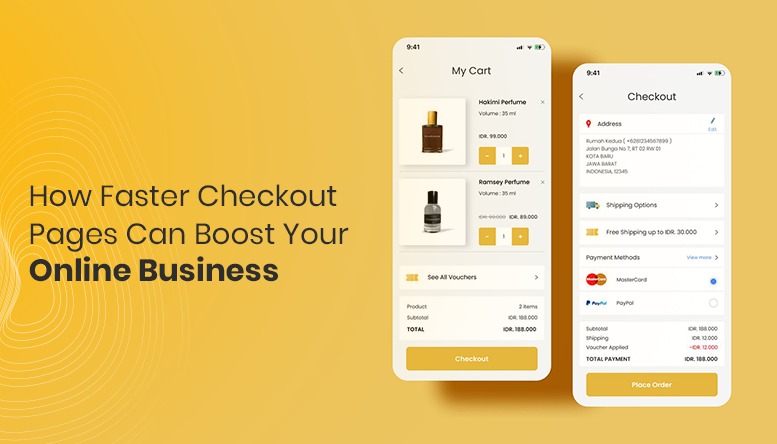How to Completely Optimize Your GBP Listing
- April 15, 2024
- Post By: Inter Smart's Content Team
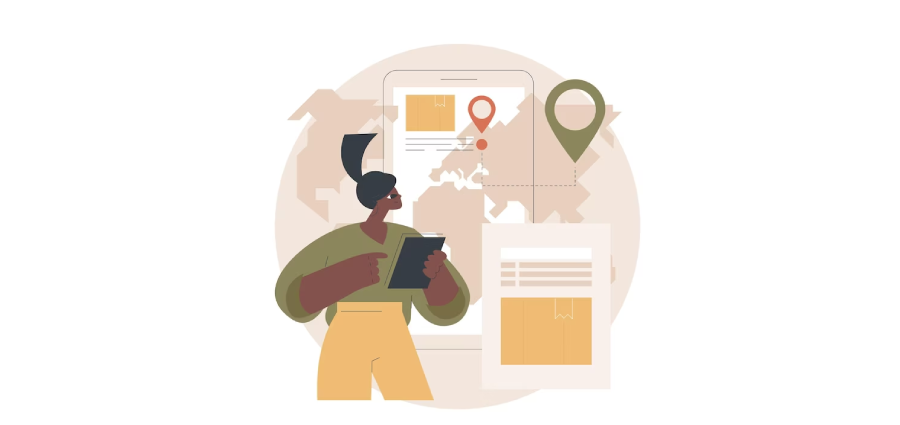
Have you ever heard the term Google Business Profile? Even if you are not entirely familiar with the term, you must have seen it. As you enter a search on google Local SEO services in Dubai or a digital marketing company in Dubai, a box with the address and details of the service will be given to you. That is GBP.
The listing is tied to google maps and provides a map of your business.
Do you need GBP for your business?
Having a GBP listing is essential since most potential clients will find you through Google. However, before proceeding, you must determine whether your company is suitable for a listing. Consider the following companies for whom the listing option is available:
- Mobile businesses
- Individual practitioners
- Physical business locations
- Service area businesses
The free feature from Google helps business owners manage their online presence across search engines and including google maps.
Steps to optimize your GBP listing
Here’s a step-by-step- guide to completely optimize your business listing.
STEP 1: Updating key information
The GBP profile is the reflection of your business. Make to update all the necessary information for a potential customer looking for your service.
- Name of your business
- Address
- Phone number
- Email address
- Website URL
- Hours of Operation
STEP 2: Verify your listing
Verifying your GBP profile is extremely important. Request that your verification code be confirmed. The most common option is for Google to mail you a postcard with a code. Then, enter the code into your GBP account and make any modifications that are required.
STEP 3: Add Keywords
Make use of your SEO expertise and consider the keywords that people might use to find you. Make sure to incorporate these in your title and description.
STEP 4: Pay attention to the Hours of Operation
The lack of business hours might be frustrating to a potential client. A customer can easily find the next business that includes their hours with a single click. Keep in mind to also list seasonal and holiday hours and make any required changes.
STEP 5: Add Photos
Providing a clear picture of your business place is also a key factor. This needs to be in JPG/PNG format with a required size between 10KB-5MB. Also, the minimum image resolution is 720/720 px.
STEP 6: Add other photos
Include your company’s logo, extra inside images, or perhaps a short video. The file size must be less than 100 MB, with a resolution of 720p or above. Keep it under 30 seconds long.
STEP 7: The right CTA
You may also have a “Service” button, depending on your business. You can use those keywords again to explain what you offer here. Include as many relevant alternatives as possible to make it easier for someone to interact with your company.
STEP 8: Add a Q&A Session
Google offers a Questions and Answers section and you can also utilize the service for your GBP listing. Readers can post their questions, allowing interaction and clearing doubts. Reports suggested that 25% of business locations have unanswered questions listed. Be the company that values the customer that responds promptly.
STEP 9: Choose the right business category
While we recommend using the same primary business category in your Google Business Profile it may be worth considering changing up your secondary categories seasonally if you offer different services during a specific time or know that consumers visit you for a specific reason during different months of the year.
How to edit/update business category
- Go to > Google Business dashboard
- Edit Profile
- Select the business category and pencil icon to edit
- Search for a primary category
- Search for one or two secondary categories related to business.
- Save.
How to make you are listing a success
Now that we’ve covered the basic method of optimizing your GBP listing, check out these tips to give a boost to your profile.
-
Reviews
Just like other sites, reviews can be posted on their listing. Begin by approaching a few satisfied customers and soliciting their opinions. You might be surprised at how many agree to do so – 68% of customers who are requested to leave a review will do it.
Then, devise a strategy for gathering additional input, such as reaching out to numerous previous customers or sending n email to first-time buyers. Positive reviews will influence potential buyers who are eyeing your service.
They also improve your company’s visibility in search results. You can also encourage clients to submit feedback by providing a URL where they can write reviews for your company.
How to improve your Google reviews?
- Make sure to respond to every review, even to the negative one professionally
- Include a link to GBP on your website
- Make review requests a part of your business.
-
Posts
Just like with the other platforms, maintain your postings up to date. Schedule a day or time to add to your listing. You can share photographs, helpful hints, current promotions, and other relevant information with your clients.
-
Include offers
It is another cool feature that your Google Business Profile may not be making use of. You can provide special deals or promotions that appear directly on your listing in search results. This could mean the difference between a new customer attempting to do business with you or not.
Tips for offers post
- Add a catchy and compelling heading to your offer post.
- Add an eye-catching image
- Fill out all of the offer’s fields, including the start and finish date, any details, a redemption URL (if available), and a coupon code. (Hint: Using a unique coupon code might assist you in tracking your leads back to your Google Business Profile.)
- Make an offer that is only available to clients who recently found or saw your Google Business listing.
To sum it up, when used strategically, Google Business Profile can offer you a lot of consumers and clients. If you are looking for SEO services in Dubai to solve your GBP-related issues, our experts at Interdsmart Solutions offer the best digital solutions for your website.
Get A Call back from Our Expert
Need tailored guidance or have specific questions? Simply request a callback, and one of our knowledgeable experts will reach out to you at a time that suits your schedule.
Marketing
Services