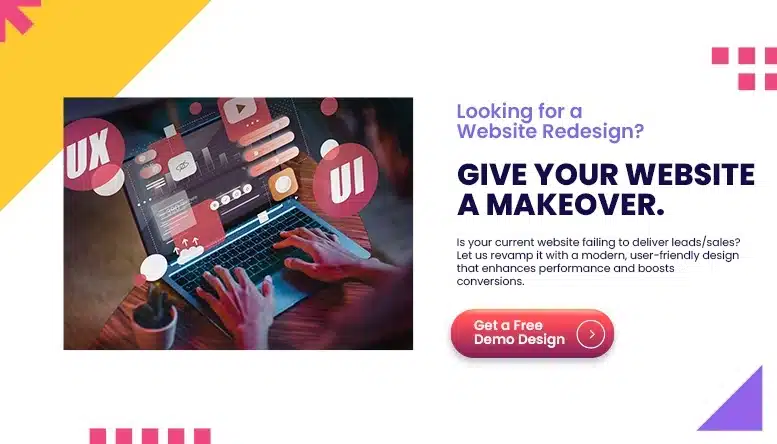What is Web Development?
- October 22, 2024
- Post By: Anna Mariya Joseph

Web development is the process of developing websites and web applications combining a range of skills and technologies to bring digital concepts to life. Its primary goal is to transform innovative ideas into engaging online experiences.
Web Development can be divided into two ways:
Frontend Development
Backend Development
Front-end development involves everything users see and interact with on the website. It will include what we call layout, design, and functionality as well. Back-end development is an entirely different thing. They mainly deal with the server side of how data is stored and accessed behind the scenes, making everything work smoothly.
We’re going to discuss how web development actually works the different roles involved, and how that all affects our online experiences. So, if you’re keen on entering this career field or are just curious in general, you’ve come to the right place. Read along the blog to find out more about What is Web Development? and more in detail by our experts at Inter Smart, the top web development company in Dubai
.
What is front-end development?
Cited as the client side, it is the part of the website where the user interacts directly.
Popular Frontend Technologies
HTML – Hyper Text Markup Language. It is used for the structure of web pages. In a way, it is the skeleton of the site that gives it the framework with the most important elements.
CSS – Cascading Style Sheets. This is the programming language that makes web pages look good. It styles websites so you can change colors, fonts, and layouts.
JavaScript: It is a scripting language that brings interactivity to websites. It allows dynamic content and lets the user have a more interactive experience.
Bootstrap: Bootstrap is a free toolset for responsive website and web application development. Bootstrap is the most widely used CSS framework for creating mobile-friendly sites that work well on various browsers as well as multiple screen sizes ranging from desktop to mobile.
Front-End Development Jobs
In contrast to back-end development, there are a variety of job titles that encompass distinct skill sets and experience levels in front-end development, including:
- Front-End Developer
- Front-End Engineer
- CSS/HTML Web Developer
- Front-End Web Designer
- Front-End User Interface Developer
- Mobile Front-End Web Developer
- Front-End SEO Expert
- Front-End Accessibility Expert
- Front-End Dev Ops
- Front-End QA (involving unit testing, functional testing, user testing, and A/B testing)
What Is Back-End Development
Back-end development can be understood to be that section of web development where one creates a server, database, and application logic that would make a website work.
For example, storing data, processing requests, and communicating with the front end to deliver a complete experience would involve the use of languages such as Python, Ruby, or PHP.
Back-End Frameworks and Technology
PHP: Framework: Laravel, CMS: WordPress
NodeJS: Framework: Express
Python: Framework: Django, Flask, Package Manager: Python PIP
Ruby: Framework: Ruby on Rails
Java: Framework: Spring, Hibernate
C#: Framework: .NET
Database:
Relation Database
- Postgre SQL
- MariaDB
- MySQL
NoSql Database: MongoDB
Web Development vs. Web Design
Web design and development play an integral part in a website but they are not the same.
Web design is the part of creating websites with respect to the look and feel. It refers to the preparation of a website’s layout, colors, fonts, and all other visual elements in order to make the site look pretty as well as pleasant for users. The motive of designers is to ensure the creation of an attractive experience for visitors.
Web development can be termed as the technical side of building a website. The developer will be writing the code that runs the website. Like managing the server, databases, application logic, etc.
To summarize, web design focuses on the aesthetics of a website and also on the experience. Meanwhile, web development is more abut coding/functionality and both are necessary to have a successful website.
The Web Development Process
A structured web development planning helps you achieve the best results when you are ready to design your website. Here is a six-step guide to the web development process :
-
Develop a Plan
Before you start to build a website, define what you are really doing. Refrain from directly launching into the making of a home page – that is, the first page in your website racing headlong at it without defining what exactly you want your site to do. Begin with solid goals that answer questions such as “allow online purchases” or “inform users about our services.” Define your audience: Who’s visiting your site? What information do they seek? Keep these goals and your audience in mind as you start building your site.
-
Create a Sitemap
Once you have your goals in place, it’s time to visualize how your website will look by creating a sitemap-an easy format to organize and note all of the sections or pages you’ll be implementing on your site. You can draw an idea of what your site should look like on paper, but online tools exist specifically for making sitemaps. A well-organized sitemap sets a good basis for an effective navigation system; with such, users can easily explore your site.
-
Buy a Domain Name
At this point, you will need to decide on and register your domain name, or website URL. Your domain should be your business name. You can check if the names are available on websites such as GoDaddy.
If your first choice of name is unavailable, you may need to think of alternatives. Your domain should be short and memorable because this makes it easy for people to recall when visiting your website. You can also register your domain directly on their site if you decide to use a website builder, such as WordPress.
-
Create the Backend
Once you have an idea of what you want your layout to look like, you are ready to begin coding for your backend. Again, if you are going to use a CMS, such as WordPress, you can use pre-built templates and building blocks, but make sure you differentiate your site from the hundreds of thousands of others by customizing them to fit your unique look.
If you are coding from scratch, you will primarily be working with HTML, CSS, and JavaScript—the three technologies on which your site is built. Much later in your process, after the initial coding, optimize your backend by structuring your site’s data and a hosting solution: you might set up forms to collect information, store image files, and manage cookies.
-
Build Your Front-end
Now that we have our back-end settled, we’re going on to the front-end: the part the users will actually interact with. Provided you’re using a Content Management System like WordPress, you’re in luck you can choose color schemes and base layout elements without doing much in the way of coding at all. If you’re working without a template or starting from scratch, you must code your front end after you have determined your back end. Key elements here would be the color palettes, the font styles, and the design for your navigation. Do not forget at this stage to make the website user-friendly and don’t be afraid to let your branding shine through.
By walking through these steps, you will be creating a well-structured functional website that’s going to achieve your goals and satisfy your audience. Interested to know more? Connect with our web development dubai professionals at Inter Smart.
Get A Call back from Our Expert
Need tailored guidance or have specific questions? Simply request a callback, and one of our knowledgeable experts will reach out to you at a time that suits your schedule.
Marketing
Services